1. Log in > Design > Add a Gadget >Html/Jacascript
2. Copy kod di bawah :
<script type="text/javascript">function disableSelection(target){if (typeof target.onselectstart!="undefined") //IE routetarget.onselectstart=function(){return false}else if (typeof target.style.MozUserSelect!="undefined") //Firefox routetarget.style.MozUserSelect="none"else //All other route (ie: Opera)target.onmousedown=function(){return false}target.style.cursor = "default"}//Sample usages//disableSelection(document.body) //Disable text selection on entire body//disableSelection(document.getElementById("mydiv")) //Disable text selection on element with id="mydiv"</script><script type="text/javascript">disableSelection(document.body) //disable text selection on entire body of page</script>
3. Paste di ruangan html/javacript tadi tu
4. SAVE
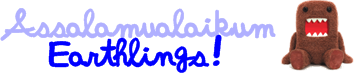
thanks for sharing...btw, cik siti tag awk kat sini...http://eimah2328.blogspot.com/2012/08/giveaway-by-saya-dia-dan-dia.html
ReplyDelete