1. Dashboard > Design > Edit Html > Tick Expand Widget Templates
2. Cari kod ini
]]></b:skin>
3. Copy code di bawah dan pastekan DI ATAS code tadi
::-webkit-scrollbar {
height:12px;
width: 12px;
background: #ffffff;
}
::-webkit-scrollbar-thumb {
background-color: #ff3399;
-moz-border-radius: 10px;
border-radius: 10px;
border: 1px solid #ffffff;
}
4. Preview & Save !
Nota Tuto :
RED : Warna untuk background scroll bar
OREN : Warna untuk scroll bar
BLUE : Warna border
P/S II : Tutorial ini , hanya berfungsi kepada pengguna Google Chrome sahaja !
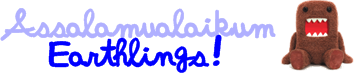

No comments:
Post a Comment
Do Comment Below For Ur Opinions :)