1. Log in > Dashboard > Template
2. Tekan F3/Ctrl+F dan search code ini :
</style>
3. Copy code di bawah & pastekan di bawah code </style>
@font-face{font:Namafont;src:url('DIRECT LINK untuk font');}
>JGN SAVE LAGI<
4. Pergi ke New Tab dan pergi ke sini
5. Click font yang korang nak.Copy nama font tersebut dan pastekan pada code di atas.Contoh :
@font-face{font:Aqua Pura;src:url('DIRECT LINK untuk font');}
6. Copy url font tersebut
Contoh :
@font-face{font:Aqua Pura;src:url(' http://www.dafont.com/aqua-pura.font ');}
7. Search code di bawah : (salah satu)
post-title {
h1 {
sidebar {
8. Dan copy code di bawah & pastekan di bawah salah satu code di atas
font-family: 'NAMAFONT', arial, serif;
> Dekat NAMAFONT tu,korang tukar dengan nama font yang korang guna tadi <
9. Preview dulu baru Save
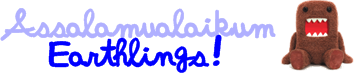

I also tested them by indexing massive quantities of documents
ReplyDelete(in the millions) under hundreds of domain names. The google search however
must deal with a myriad variety of pages which have this information you are
out for. It's TIME to study the basics of how to improve your research engine rankings.
My page - seo link robot
tak jadi pun :'(
ReplyDeletetak jdi.... Sedih la...
ReplyDelete