1. Dashbaord > Tempalte > edit HTML > Proceed > Tick Expand Widget Tempaltes
2. Cari code di bawah :
<a expr:href='data:i.url'><data:i.title/>
3. Delete code tersebut dan gantikan dengan code di bawah :
<a expr:href='data:i.url'><img src="url icon"/><data:i.title/>
4. Preview & Save
Nota Tuto :
B : Url icon anda
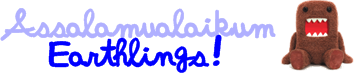

No comments:
Post a Comment
Do Comment Below For Ur Opinions :)