Jom kita buat sama-sama ... follow the instructions properly supaya tak slap ye sayang ^_^
WARNING : Tuto ini hanya boleh digunakan oleh SIMPLE template sahaja
Firstly , korang kene pergi Dashboard > Design > Edit HTML ( tick expand widget templates )
Cari code bawah ni pulak :
.post-body img, .post-body .tr-caption-container, .Profile img, .Image img,
Next , korang copy code bawah nie dan pastekan di bawah code tadi ...
-webkit-transition-duration:.4s;} img:hover {filter: alpha(opacity=100); opacity: .1.0; -webkit-box-shadow: 0px 0px 50px #F778A1; -moz-box-shadow: 0px 0px 50px #F778A1; -webkit-border-top-right-radius:30; -webkit-border-top-left-radius:30; -webkit-border-bottom-right-radius:30; -webkit-border-bottom-left-radius:30;}img:hover {filter: alpha(opacity=80); opacity: .80; border: 1px dashed #000000; border-radius: 50px; -moz-border-radius: 50px;}
Kalau korang tak jumpa code tu , janganlah korang takut sbb ada satu lagi code ... Boleh hembus nafas sekarang ni dan serch code bawah ni :
h2{
Jumpaa ? Good boy/girls ... Nanti akan korang jupa bawah code h2{ ada banyak code kan , tak pe korang paste kan code tu betul2 bawah code h2{ ye ...
Nota Kecil :
MERAH : Warna shadow
PURPLE : Warna line dashed
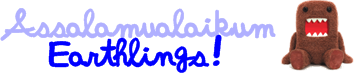






 Senarai Peserta Contest
Senarai Peserta Contest
No comments:
Post a Comment