1. Dashboard > Design > Add Gadget > Html
2. Copy code di bawah & pastekan ke dalam Html/Javascript
<script src="http://fwzynn.googlepages.com/rainbow.user.js" type="text/javascript">/*********************************************** * Script edited by Ynn at http://fwzynn.blogspot.com/* Please keep this notice intact***********************************************/ </script>
3. Save !
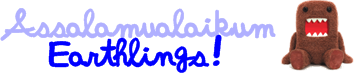










 Tutorial : Link Warna Pelangi
Tutorial : Link Warna Pelangi